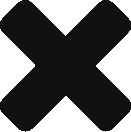How can I update my profile picture
You can update your profile picture on a web browser or your ReSkills mobile app.
Web browser: #
- Log into your ReSkills account.
- Click the arrow beside the avatar at the top right corner of your web page.
- Click “My Profile”.
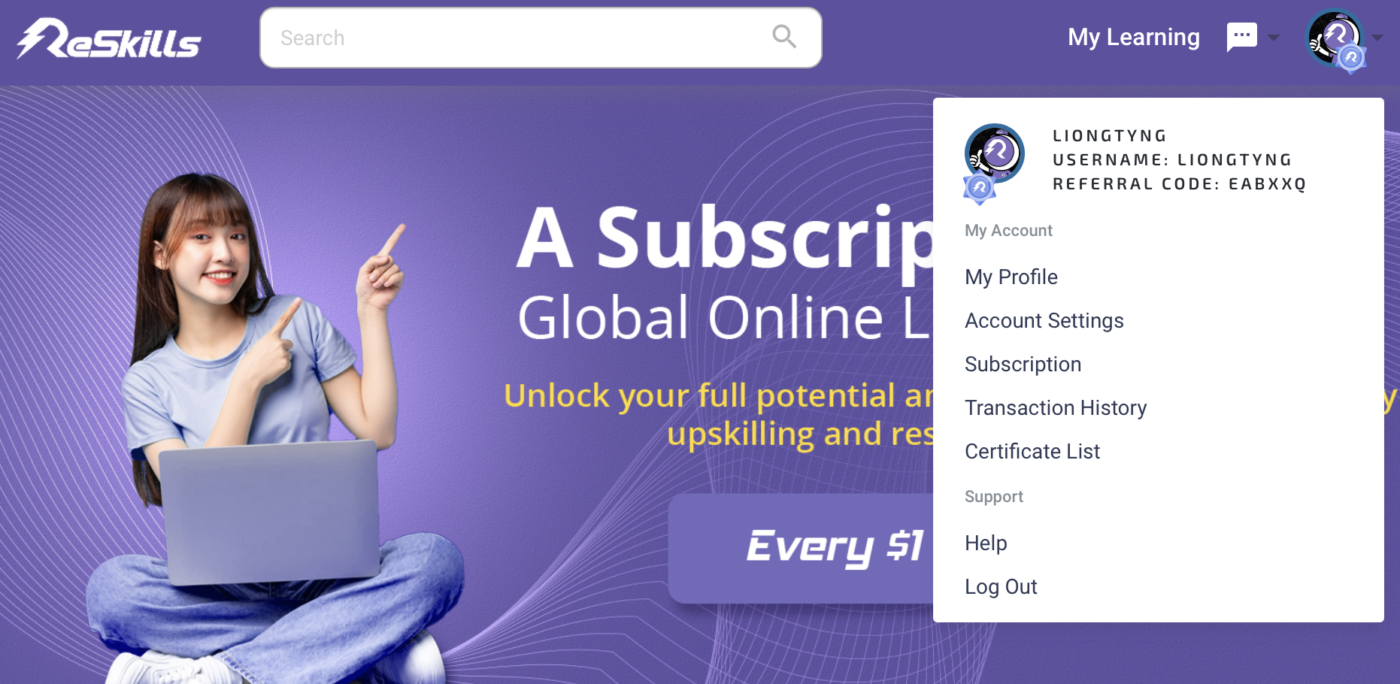
- Click “Edit Profile”.
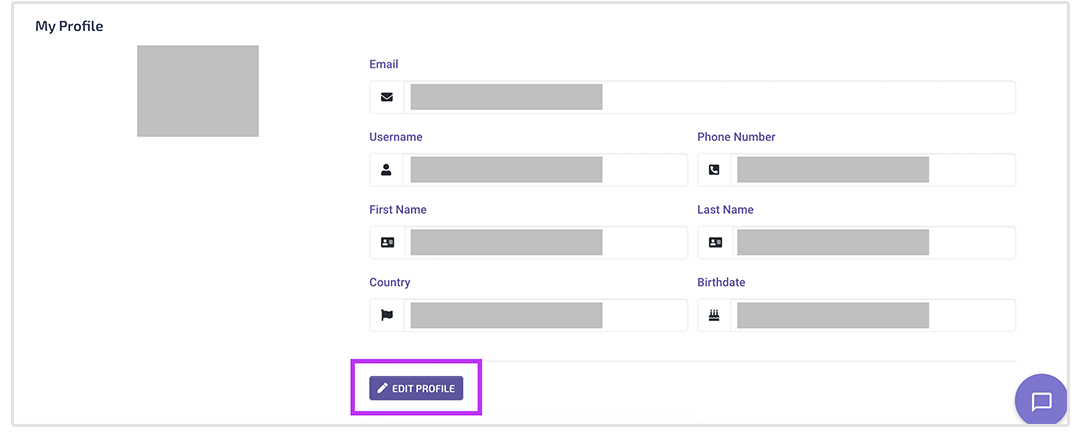
- Click “Change Picture”.
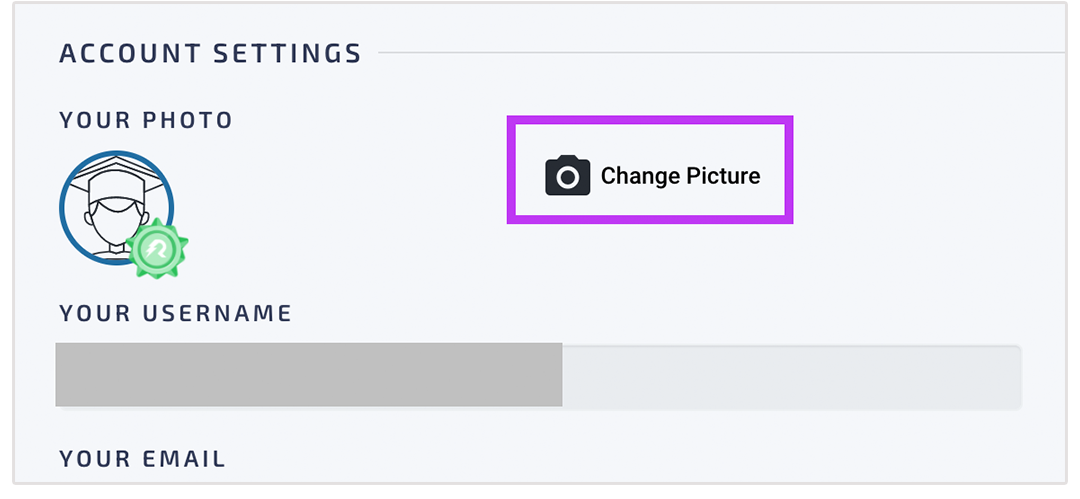
- Upload your picture from your device.
- Click “UPLOAD IMAGE”.
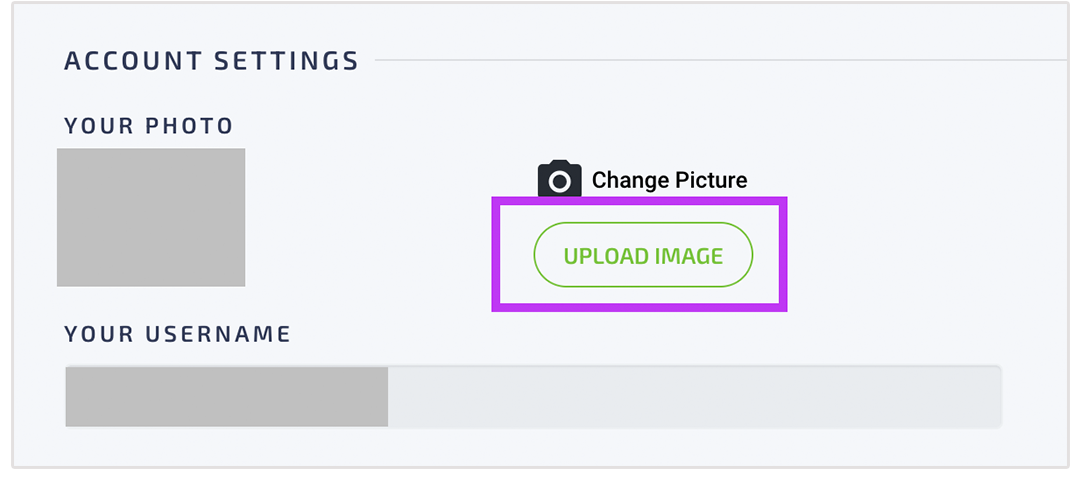
Your ReSkills profile picture is now updated.
Mobile app: #
You can update your profile picture on your mobile app by following the steps below:
- Log into your ReSkills account.
- Click “Profile”.
- Click “Edit Profile”.
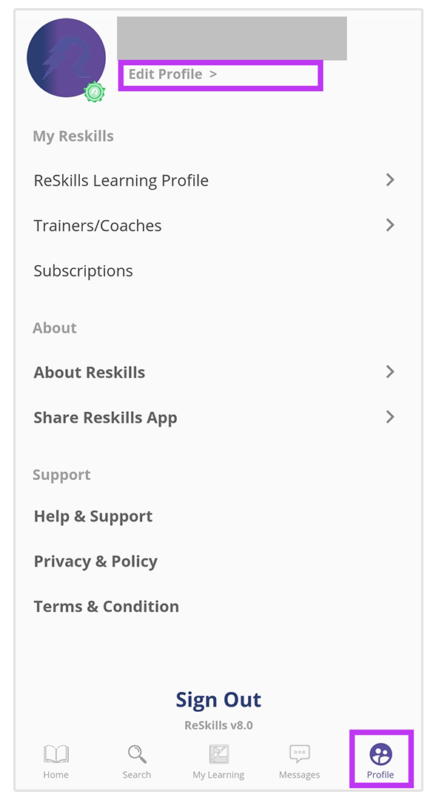
- Click on your current profile picture.
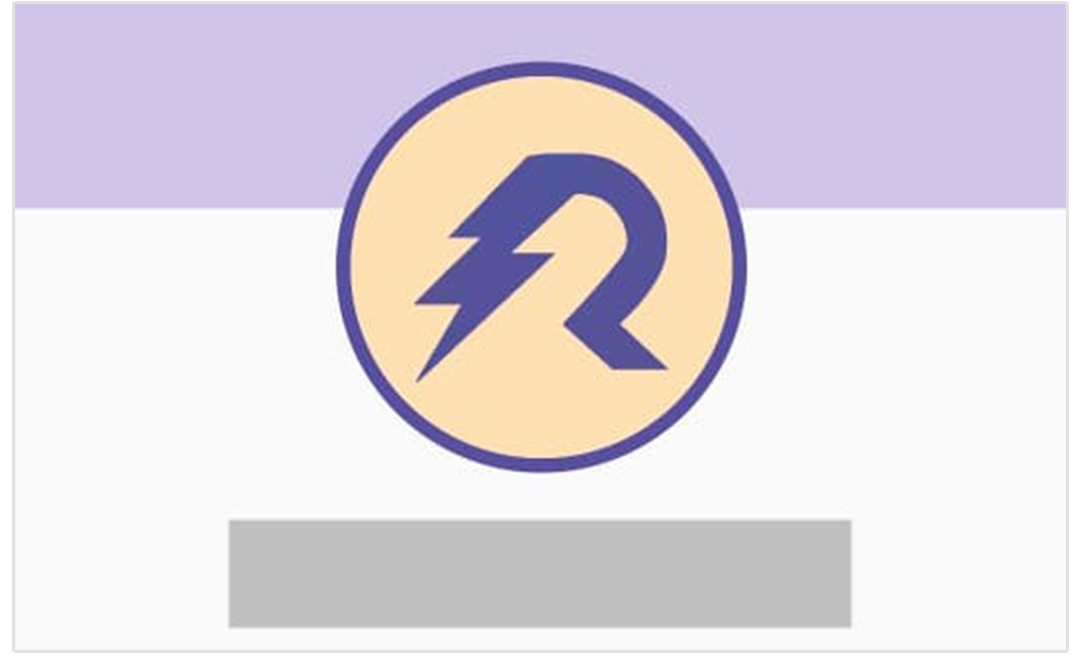
- Upload your new profile picture from your phone.
- Click “Confirm”.
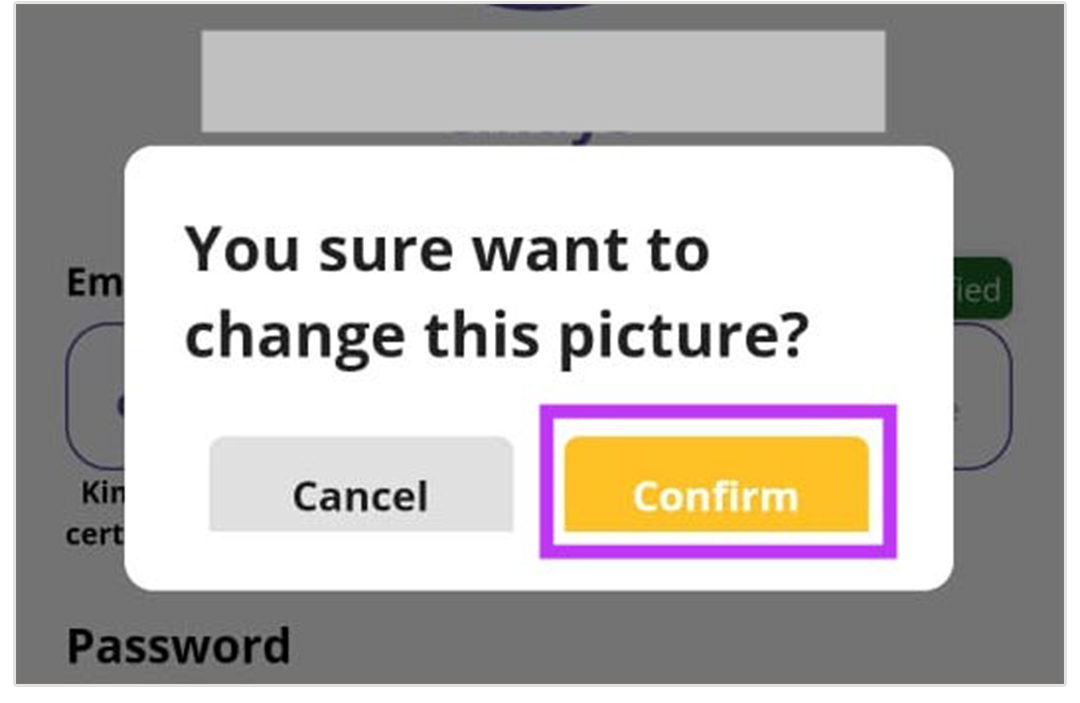
Your ReSkills profile picture is now updated.
Powered by BetterDocs