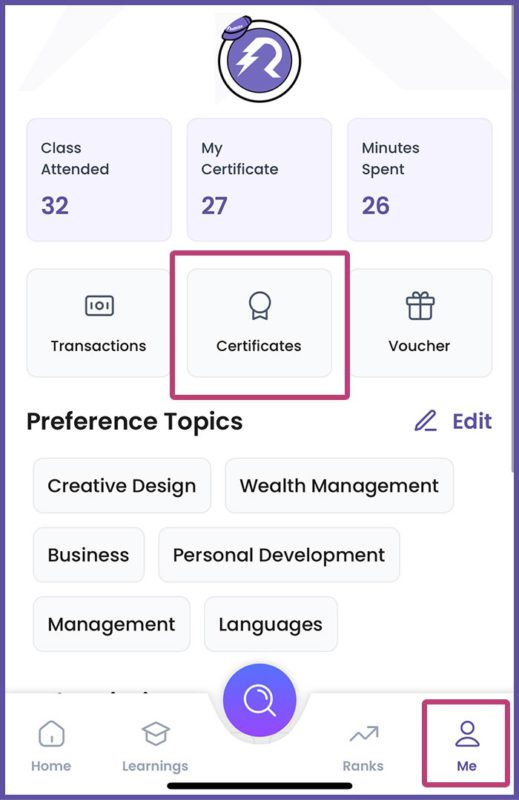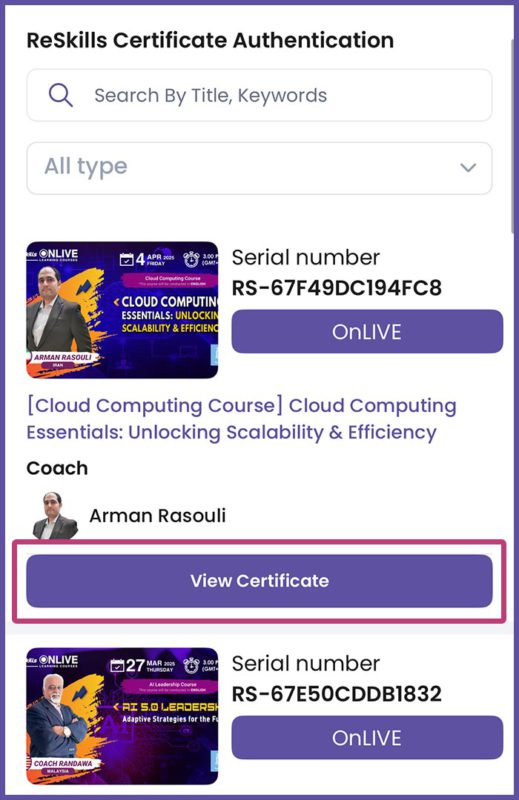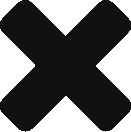You can register and attend the OnLive Courses via a web browser or your mobile app.
Web browser #
Follow the steps below:
- Login to your ReSkills account.
- Scroll to the OnLIVE Courses / OnStage / OnFerence section in your home page.
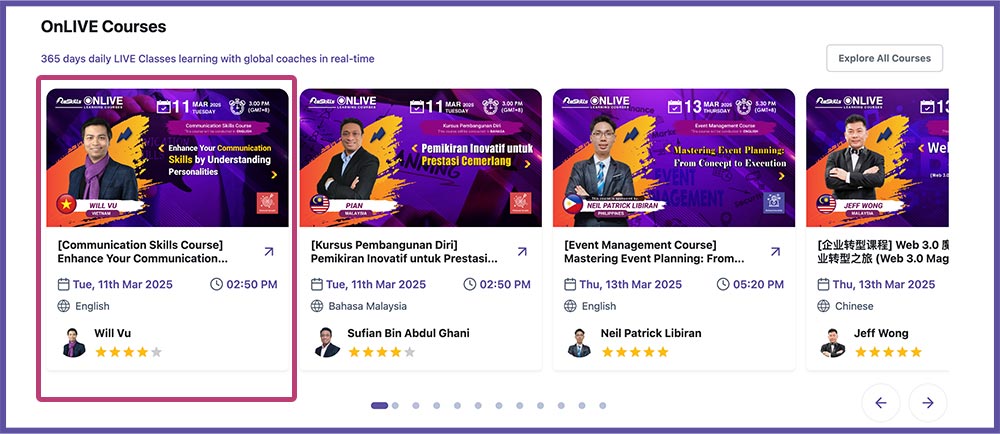
- Click on the course that you would like to attend.
- Click the “Register Now” button.
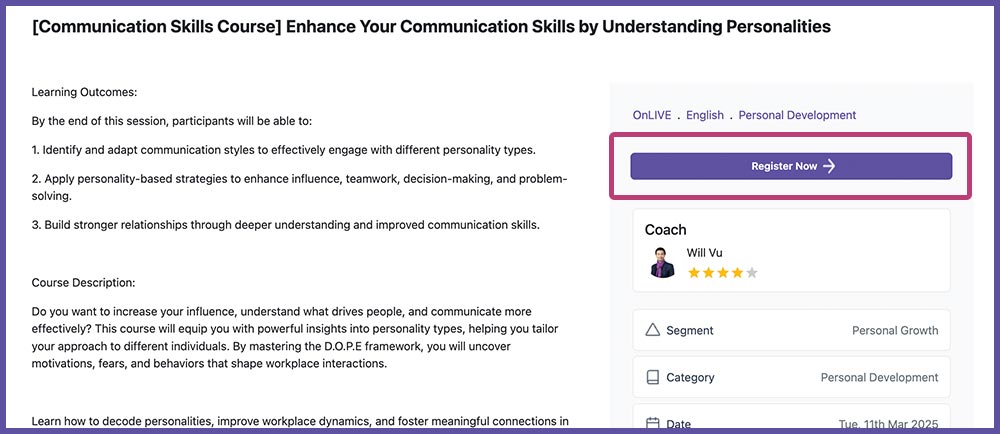
- Click the “Class Started” button when the LIVE course starts.
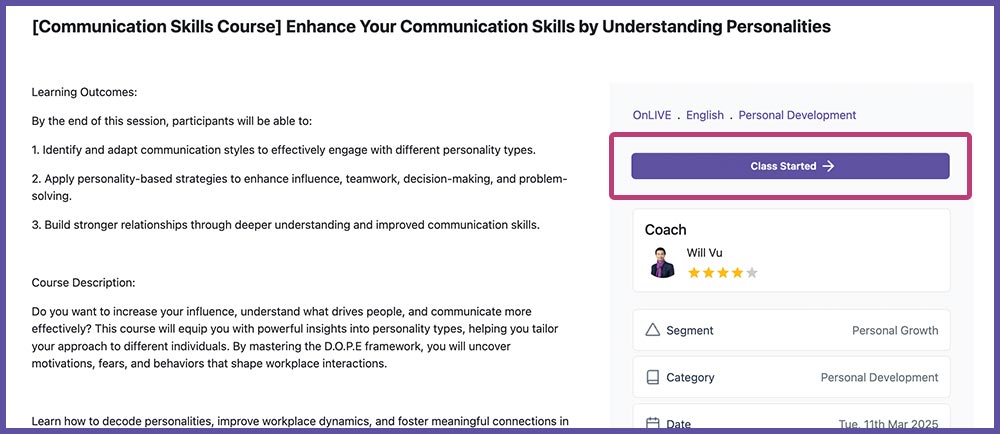
- Join in the LIVE session and learn at least 75 minutes.
- When the course ends, please rate and review.
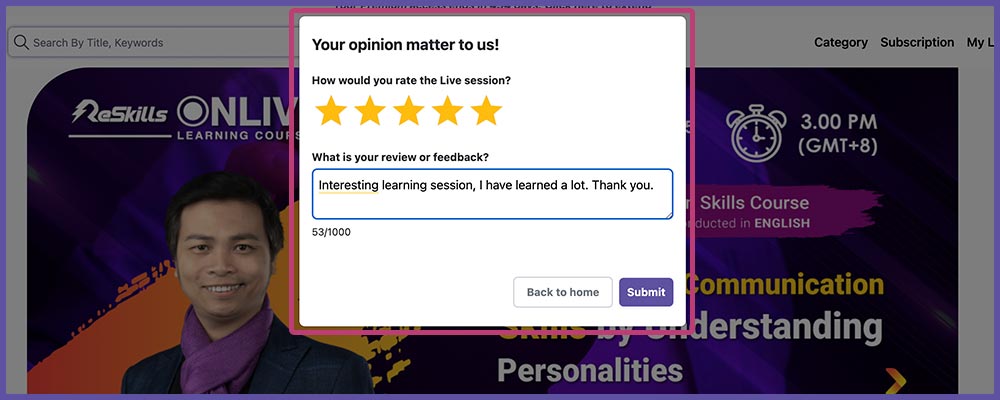
- Proceed to the 10-question assessment (50% passing rate, maximum of 2 attempts).
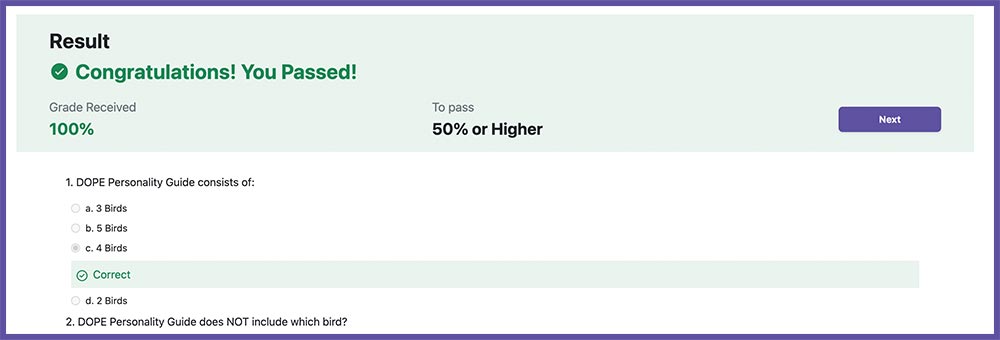
- Once you pass the assessment, the micro-certificate will be issued within 48 hours and can be viewed in your My Learning profile.
🚨🚨 Click here to understand why you are not getting a certificate.
Mobile App #
Follow the steps below:
- Login to your ReSkills account.
- Scroll to the OnLIVE Courses / OnStage / OnFerence section in your home page.

- Click on the course that you would like to attend.
- Click the “Register Now” button.
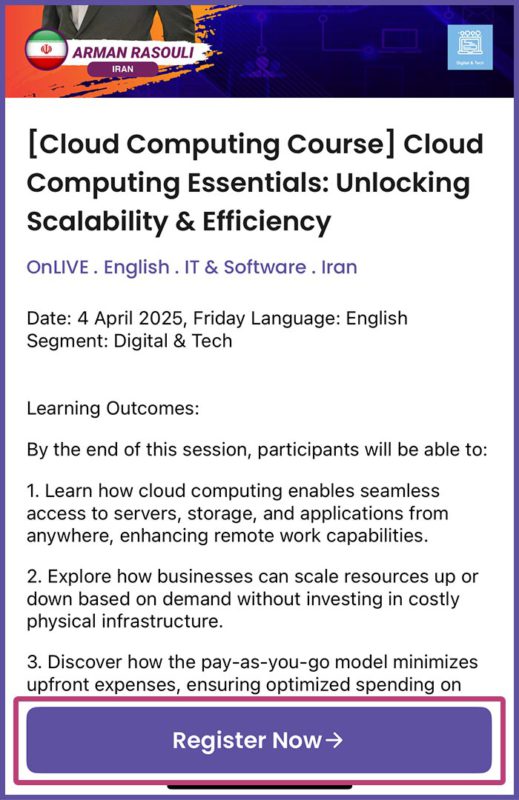
- Join in the LIVE session and learn at least 75 minutes.
- When the course ends, please go to “Learnings” to rate and review.
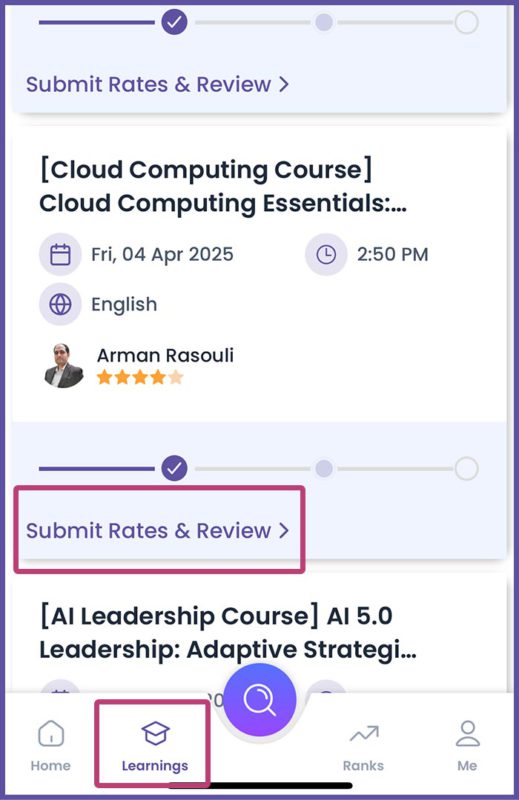
- Proceed to the 10-question assessment (50% passing rate, maximum of 2 attempts).
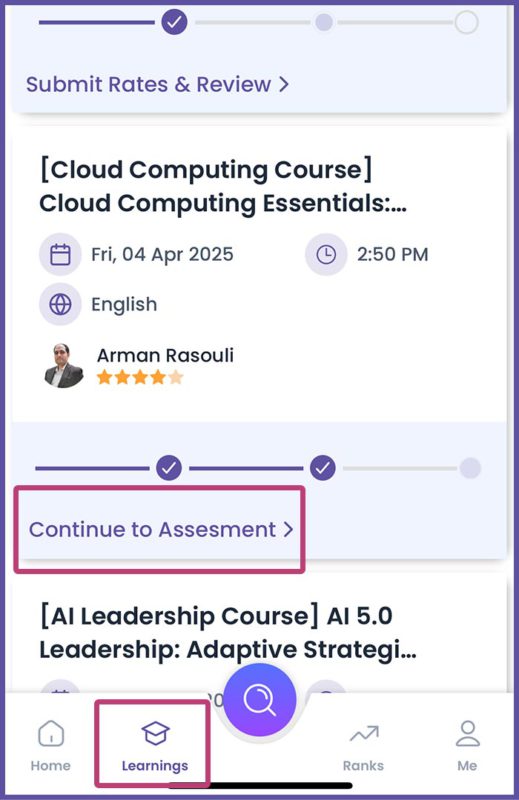
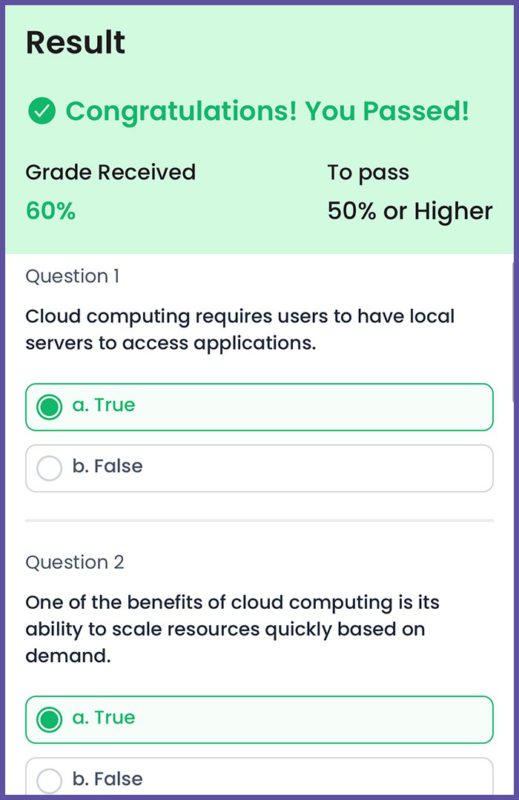
- Once you pass the assessment, the micro-certificate will be issued within 48 hours and can be viewed in your learning profile [Me] > [Certificates] > [View Certificate].