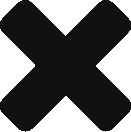How can I attend an OnLive Class
You can attend an OnLive Class 15 minutes before it starts, either on a web browser or your ReSkills mobile app. Kindly be reminded that you’re required to register for the class before it starts, in order to gain entry into the session.
Web browser: #
You can attend an OnLive Class on a web browser by following the steps below:
- Log into your ReSkills account.
- Click “My Learning”.
- Click “My Registration”.
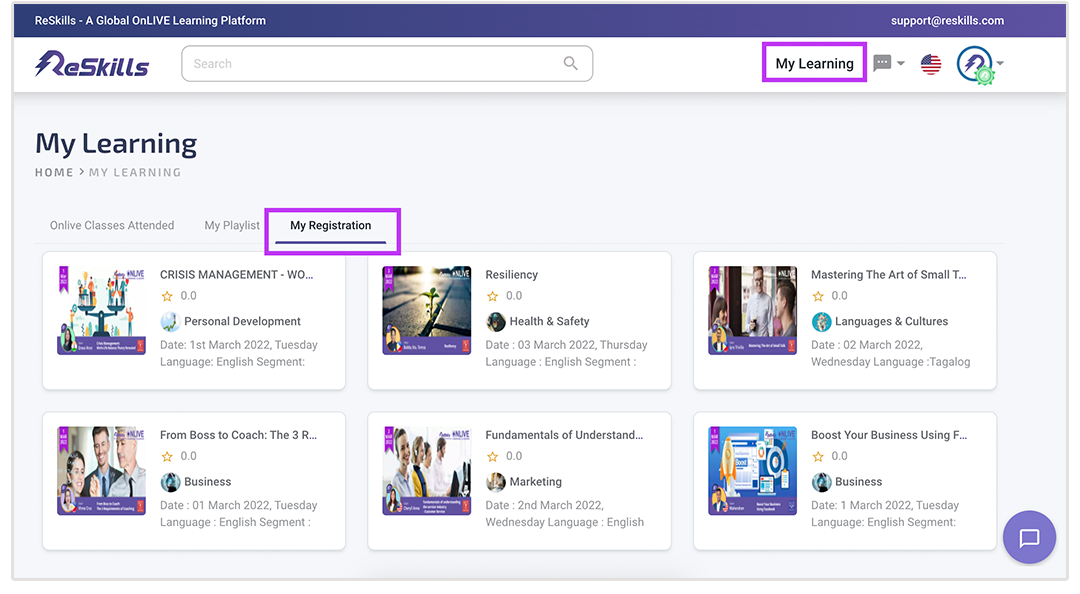
- Click on the class that you’re going to attend.
- Click the purple “Enter Now” button in the class page.
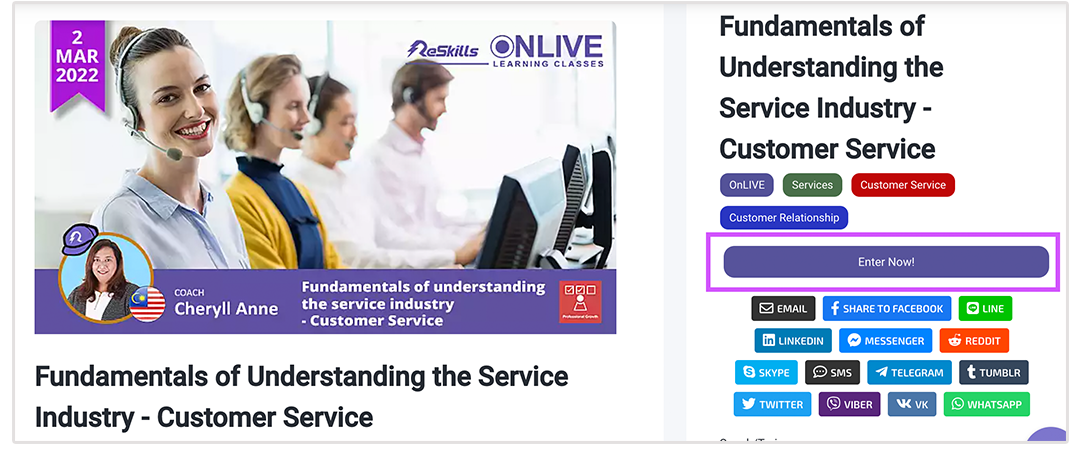
Congratulations, you’re in! Enjoy your class and all the best for your assessment!
Mobile app: #
You can attend an OnLive Class on your mobile app by following the steps below:
- Log into your ReSkills account.
- Click “My Learning.”
- Click “My Registration”.
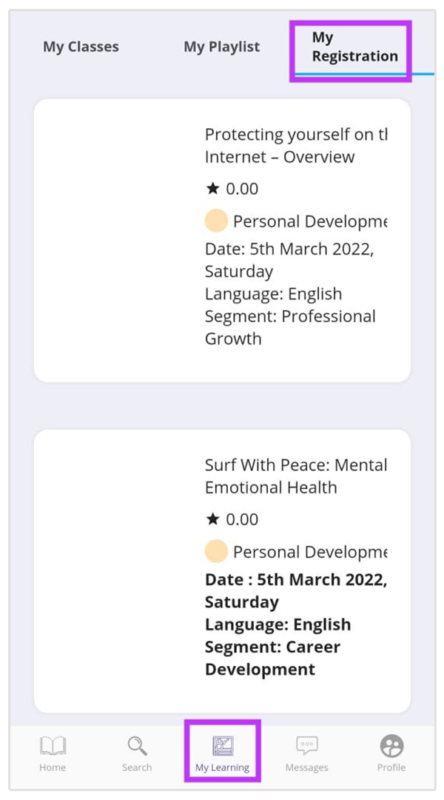
- Click on the class that you’re going to attend.
- Click the green “Watch OnLive Now” button in the class page.
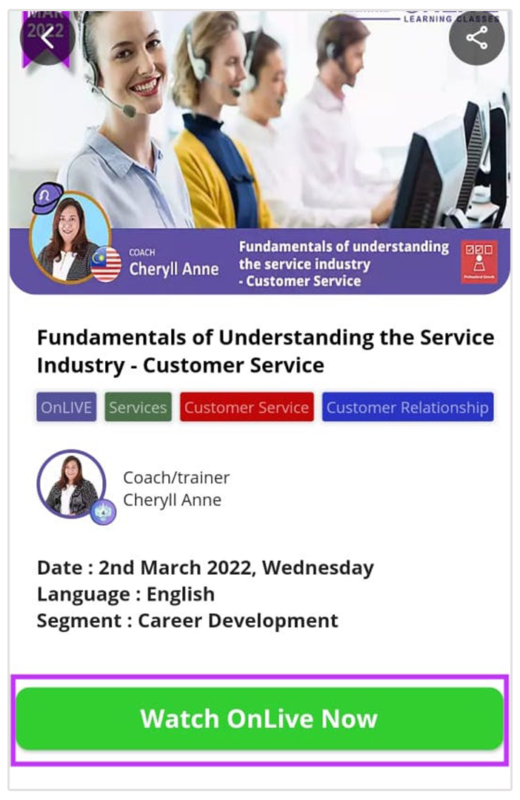
Congratulations, you’re in! Enjoy your class and all the best for your assessment!
Powered by BetterDocs