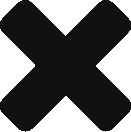You can reset your ReSkills password by following the steps below:
- Log into your ReSkills account.
- Click the arrow beside the avatar at the top right corner of your web page.
- Click “Account Settings”.
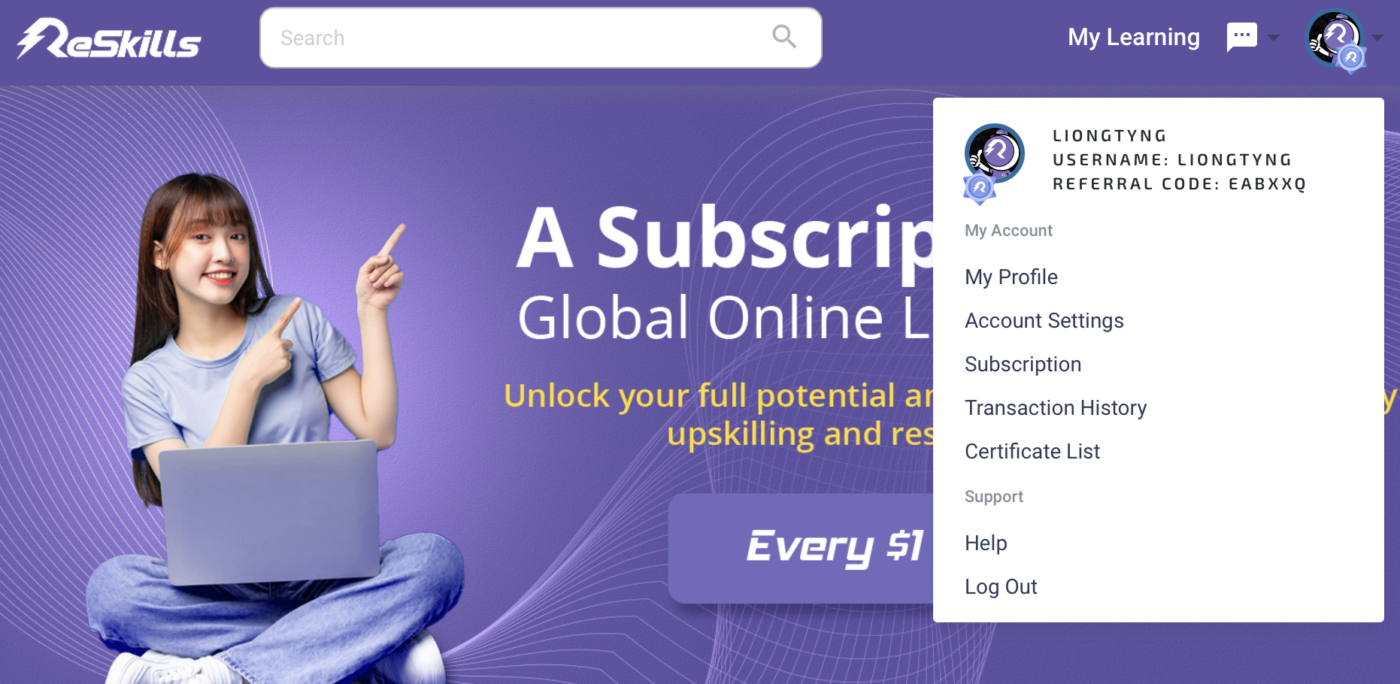
- Enter your current and new password in the “CHANGE PASSWORD” section.
- Click “SAVE CHANGES”.
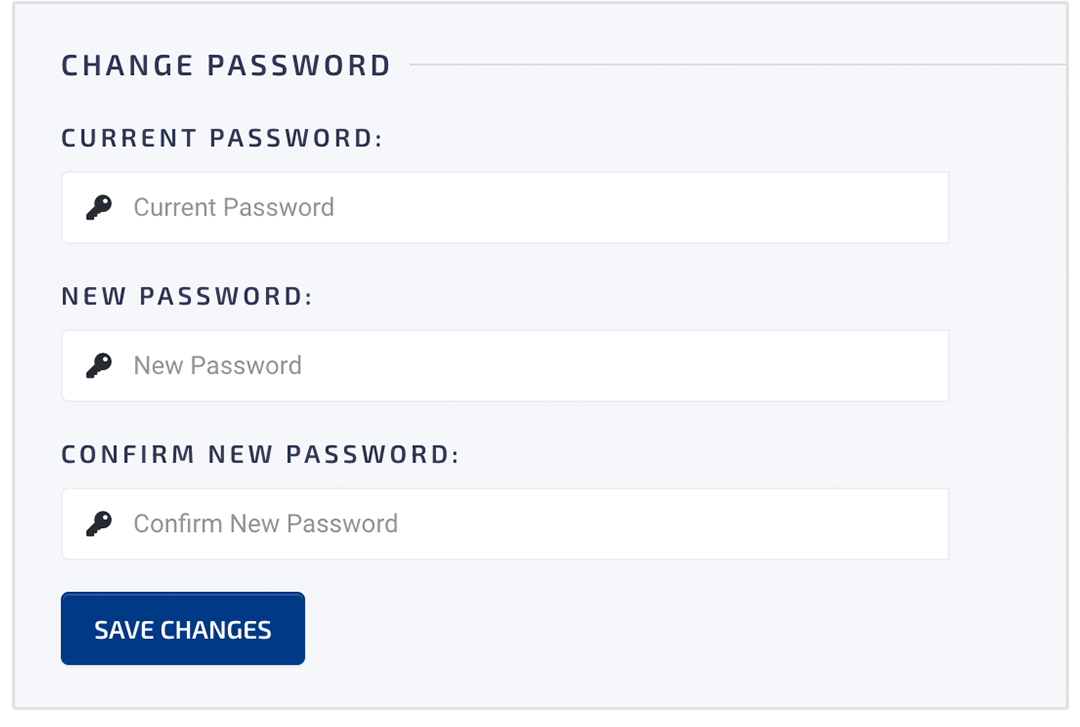
You can now log into your ReSkills account with your new password.