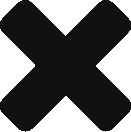You can access your ReSkills account on many different devices, including a desktop, laptop, or mobile device.
| Features Available | Desktop/Laptop Web | Mobile Web | Android App | iOS App |
| Daily OnLIVE | ✓ | ✓ | ✓ | ✓ |
| Video OnTheGo | ✓ | ✓ | ✓ | ✓ |
| OnStage | ✓ | ✓ | ✓ | ✓ |
| OnFerence | ✓ | ✓ | ✓ | ✓ |
| On 1 | ✓ | ✓ | ✓ | ✓ |
| Special | ✓ | ✓ | ✓ | ✓ |
| Assessment | ✓ | ✓ | ✓ | ✓ |
| Certificates | ✓ | ✓ | ✓ | ✓ |
| Post Review | ✓ | ✓ | ✓ | ✓ |
| View Review | ✓ | ✓ | ✓ | ✓ |
| View Coaches | ✓ | ✓ | ✓ | ✓ |
ReSkills Subscription Plan #
Learn more about ReSkills’s Subscription Plan.
Payment methods #
Learn more about ReSkills’s various payment methods.