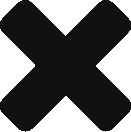Talk To Us!
Frequently Asked Questions
Check these out and these might solve your problems
Yes, you can change password from Settings page once you have login to ReSkills App.
Below is the step of changing your account password:
Step 1: Log in to your ReSkills Account.
Step 2: Click on the “Human” icon on the top right of the homepage.
Step 3: Choose “Account Settings” then scroll down to “Change Password”.
Step 4: Key in your current password and your new password.
Step 5: Click “Save Changes”
If you have forgotten your password, you may follow the steps below:
Step 1: Click on ReSkills Login Page.
Step 2: Insert your username registered for ReSkills and click “Send Instructions”. Step 3: You will receive an email on how to reset your password.
Step 4: Follow the steps and you are done.
Yes, you may change your profile picture.
Step 1: Open ReSkills App on your phone.
Step 2: Click on the “Settings” icon on the bottom right of the screen.
Step 3: Click “Account Settings” and the “Camera” icon.
Step 4: Select your image and click “confirm”.
You may obtain the OnLive link by logging in to our ReSkills Website or ReSkills app. Register the OnLive class that you are interested. After you have successfully registered, our system will send you the OnLive Link to your mobile phone.
**Kindly take note by registering with your real contact number so that our system will be able to send you the link to your mobile phone.**
You may obtain your referral code through this steps.
For web version
Step 1: Log in to your ReSkills Account.
Step 2: Click on the “Human” icon on the top right of the homepage.
Step 3: Choose “Account Settings” then scroll down to “Your Referral Link”.
Step 4: Click “Copy Now” and share it to everyone.
*You may also click on your preferred way of sending by clicking on the icons below the QR code.
For ReSkills App version
Step 1: Open your ReSkills App on your mobile phone.
Step 2: Click on “Settings” on the bottom right of the screen.
Step 3: Tap on “Your Referral Link”.
Step 4: Tap copy or the “share” icon to share your referral link.
There are three main categories that we have in our ReSkills, that is:
a. Business Entrepreneurs Learning
b. Career Enhancement Learning
c. Self Improvement Learning
Contact Us Now
info@reskills.global
(+6)03 7665 2595
ReSkills Edtech Sdn. Bhd. (1414311-M)
H-20-01, Block H, Empire City, No.8, Jalan Damansara PJU 8, Damansara Perdana, 47820 Petaling Jaya, Selangor