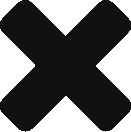How To Attend An OnLIVE Class
You can attend an OnLIVE Class on our web platform or mobile app.
Web Platform:
1. Log in to your ReSkills account.
2. Go to the OnLIVE Class section.
3. Click on the class that you’d like to attend.
4. Click “Register Now”.
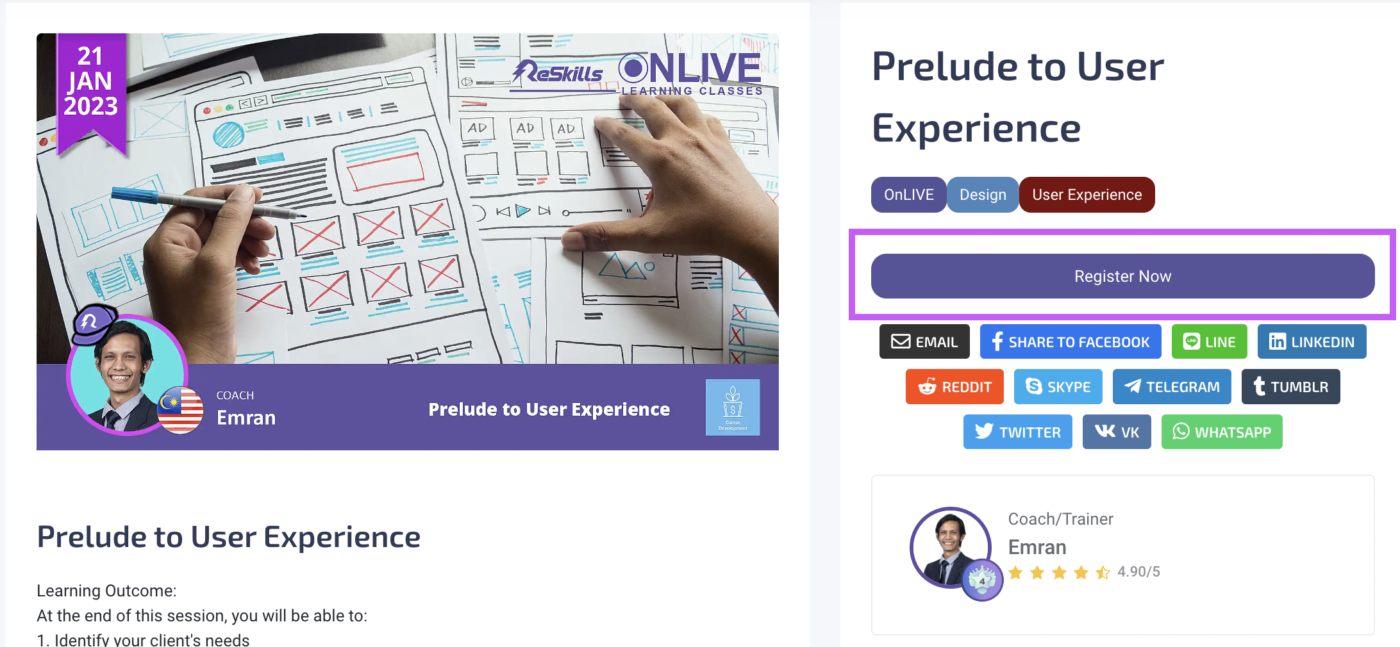
6. You can enter the class 10 minutes before its start time.
7. Go to “My Learning”, click “My Registration”, and select the class that you want to attend.
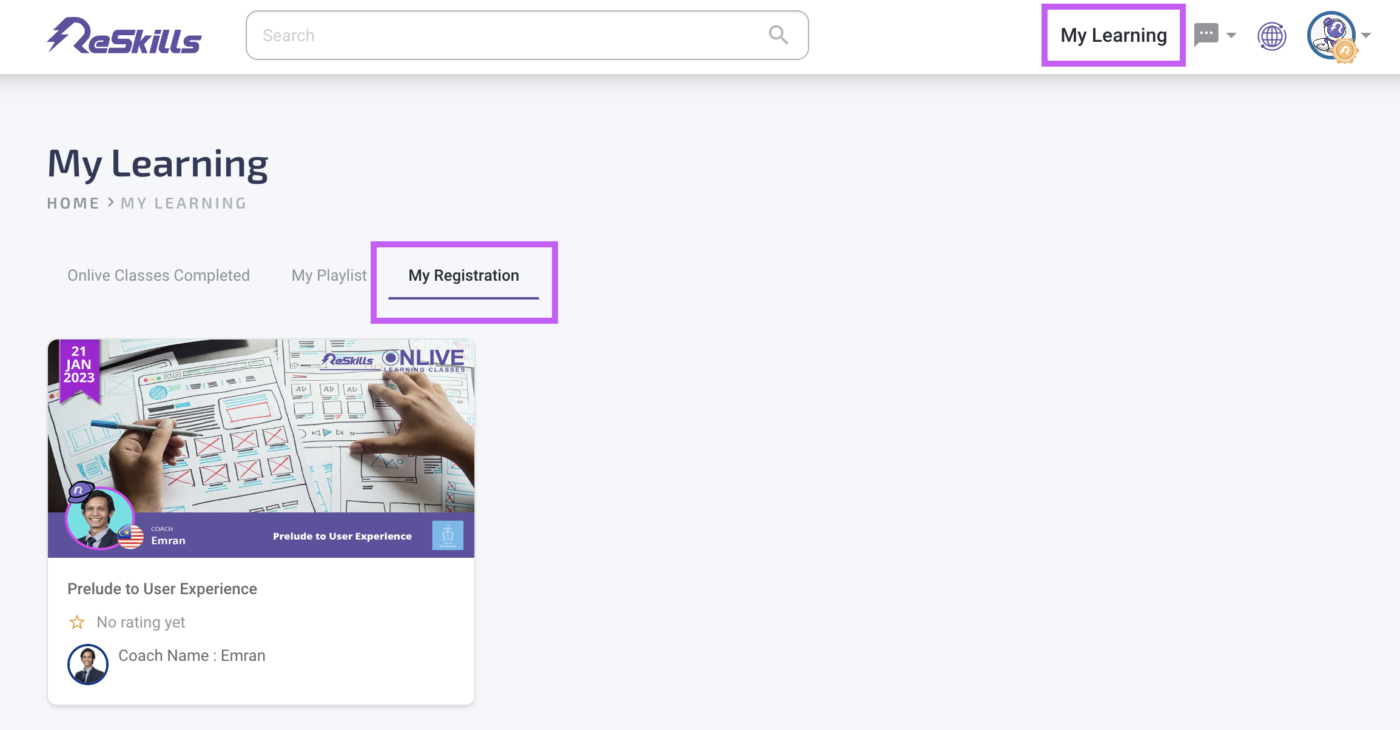
8. Click “Enter Now!”.
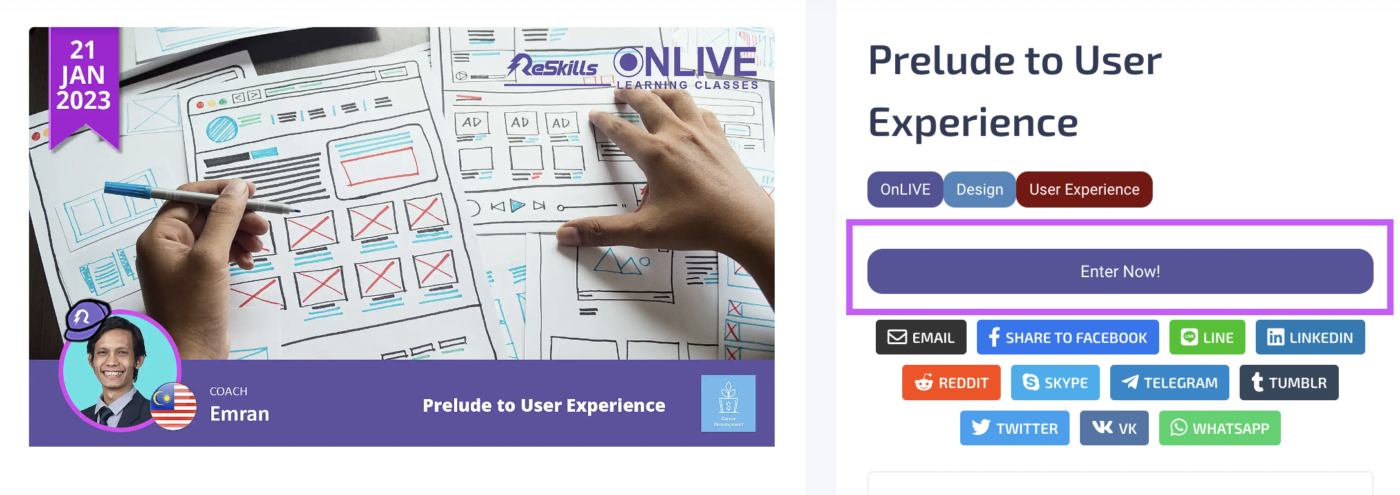
9. Enjoy your class! Remember to attend the full session in order to qualify for your assessment and certificate after the class ends.
All the best!
Mobile App:
1. Log in to your ReSkills account.
2. Under the “LIVE” tab, tap “OnLIVE”, and select the class that you’d like to attend.
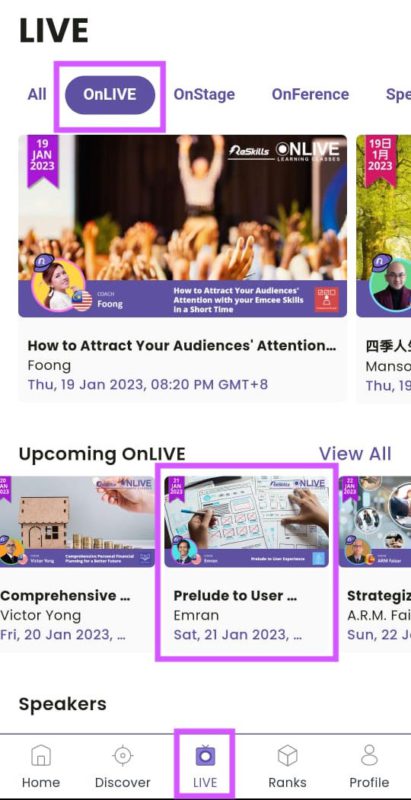
3. Click “Register”.

4. You can enter the class 10 minutes before its start time.
5. Under the “Profile” section, go to “My Learning”, “My Registrations”, and select the class that you want to attend.
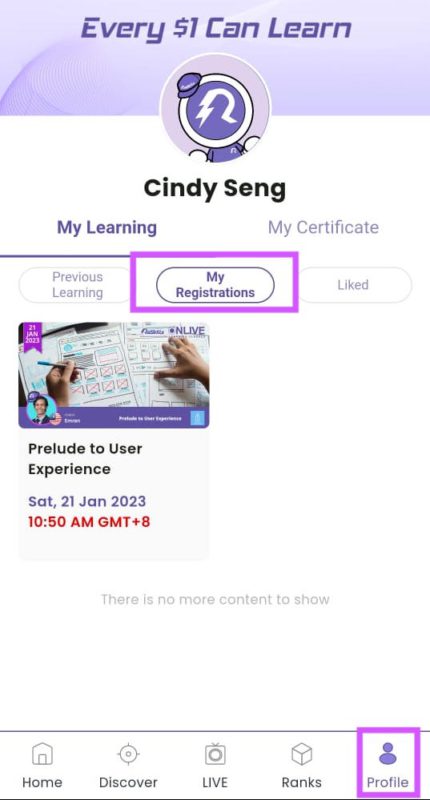
6. Click “Join Now”.
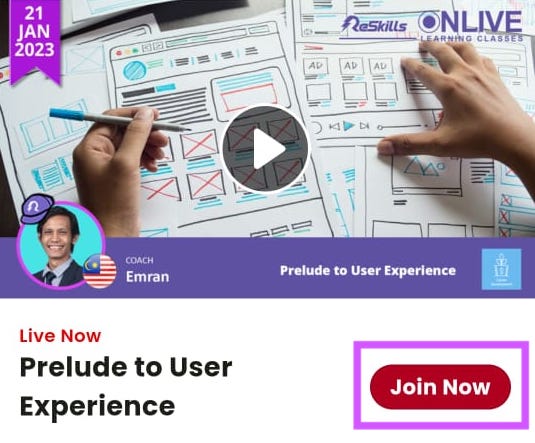
7. Enjoy your class! Remember to attend the full session in order to qualify for your assessment and certificate after the class ends.
All the best!